Features
Dashboard Driven Reporting
14 Different Key Reporting Metrics
Drill-Down Style Functionality
Executive Dashboard
Our Executive Dashboard feature provides a high-level view of key operational metrics and reports from various areas of PHA-Web in one centralized location. The goal is to provide high-level summary visualizations, as well as drill-down style supporting detail in the following areas: Occupancy, Facilities, Finance, and Statistics. This will cut through the bulk of the software, leaving your executive staff with a snapshot view of everything they need, saving them time and potential headaches.
Dashboard Driven Reporting
14 Different Key Reporting Metrics
Drill-Down Style Functionality